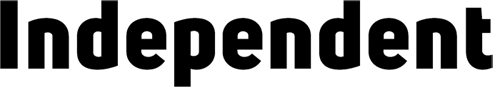From remotely locking it to what to do if you buy a new one, the steps you need to think about taking
Tablets are the go-to for entertainment on travels for adults and kids alike, but they contain much more than the latest episode of The Traitors, with access to the ins and outs of daily life. So when one gets lost or stolen, the cost of the slate isn’t the only thing to worry about. If yours disappears, here’s what to do.
Try to locate your tablet with Find My on Apple or Google, or Manage Content and Devices for Amazon’s Fire tablets.
Remotely lock your tablet using Find My or management settings. Here you can mark it as lost, block the use of Apple or Google Pay, make it play a sound and leave a message on the screen for anyone who finds it. You can also remotely erase your tablet if you can’t find it.
If you have mobile data on your tablet, contact your mobile broadband provider and block your sim to stop thieves running up bills.
Contact your credit card company for any cards you have stored on your phone and disable Apple or Google Pay.
Report the theft to the police on 101 and give them your phone’s IMEI number, which may be on the box, in your Amazon, Apple or Google account or Find My services.
Contact your insurance company if you have tablet cover.
Report the theft to your tablet’s manufacturer so they can flag it as stolen next time it connects to the internet.
Change your passwords for key accounts. Start with your email account so thieves can’t gain access to your other accounts through password resets.
Deregister your tablet and remove it from your various accounts and services, which will log it out and stop thieves accessing saved details.
Set a strong pin, set a short screen-lock timeout and turn on biometric fingerprint or face scanners if your tablet has them.
Turn on Find My or location tracking on your tablet in the settings, which allows you to locate it, lock it or erase it remotely via a web browser or another device.
Take a note of your tablet’s serial number, which can be found on the box or in system settings.
Use biometrics for any banking and sensitive apps that support them, to block access.
Disable access to quick settings, Alexa, Siri or Google Assistant/Gemini and notifications when your tablet is locked, which prevents thieves turning off internet access or accessing some of your data.
Back up your tablet using iCloud on an iPad, Google Drive on an Android tablet or Amazon’s Backup and Restore feature on a Fire tablet.